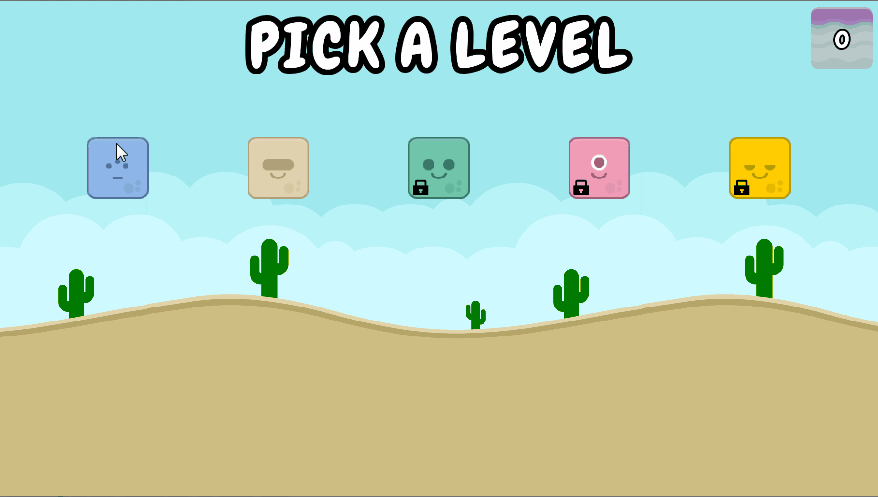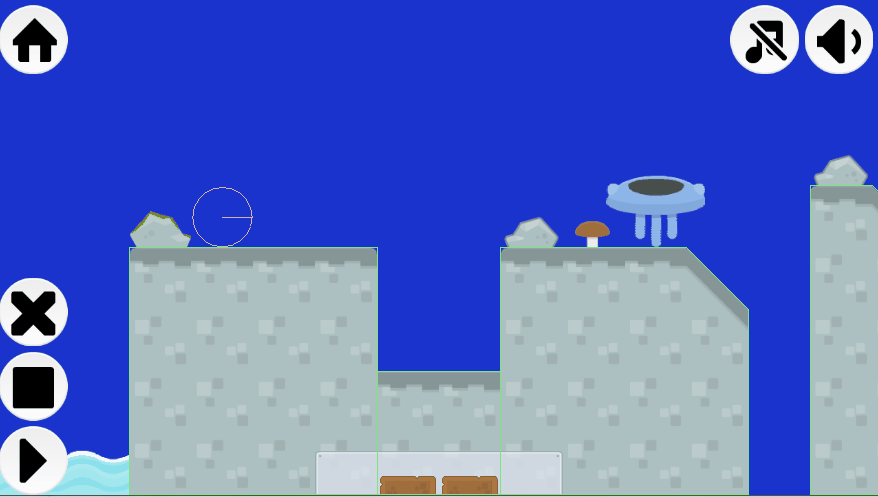For longer than it should have taken me, I have been mucking about with a prototype for a game that is sort of a bridge-building kind of physics puzzle intended for young kids.
I am doing this partly because I wanted to try doing a game where hand-eye coordination isn’t the most important thing (like Hovercraft), and partly because I wanted to do a game that my kids can play (unlike Grapple, which got an age-rating of 13 and up because of the blood :persecutioncomplex:).
So with my daughter’s “help” I’ve been building Lala, a game about helping aliens from planet Lala to reach their space-ships so that the can get back home.
It’s available for download on Google Play!
The game is free, has no ads and there are no in-game purchases.
If anyone wants to try the desktop version (which I mainly used for ease of development) it can be downloaded from here; Lala desktop version.
Game trailer;
mVVZ-IUYYHQ
The game is, as I am guessing most of you can see, based on Kenney’s tilesets and it will when (if) finished have five different types of aliens, in five different environments in sixty different levels.
After Hovercraft I promised myself my next game wouldn’t be one where I had to do a lot of level design. I broke that promise with Grapple and I am already regretting it 
Game play will be about dragging blocks to make it possible for the alien to go from the left side of the screen to the right, where his space-ship is waiting.
The player does not directly control the alien, it’s all about building by placing blocks.
Basic game play is implemented, but it’s still a far away from being finished (I am sort of hoping that if I run a devlog here it will push me to finish it).
Main platform will be Android, but since I am using libGDX a desktop version might also come out of it. I am using Box2D for the physics and the levels are made using Tile Map Editor to create the levels.
Any feedback is greatly appreciated.