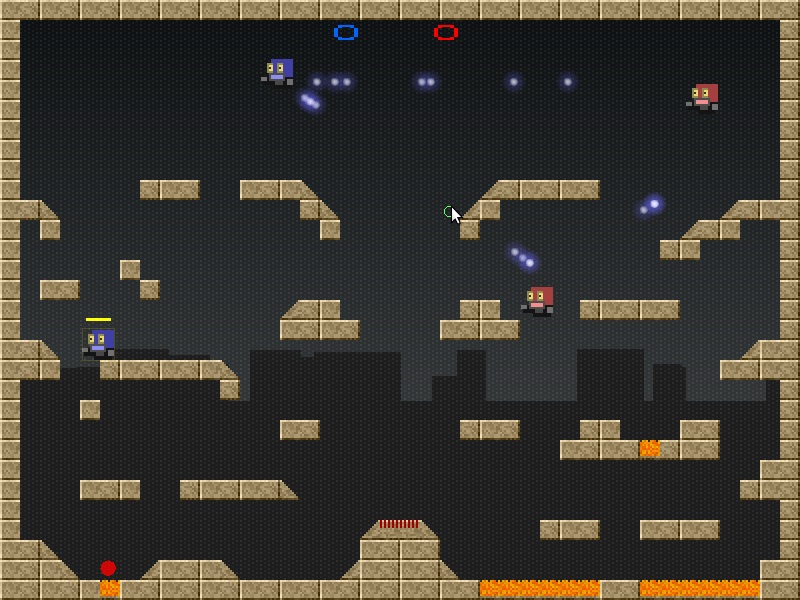Hi there, here a WorkInProgresss version of my 4k Platformer “Kobold”
http://damocles11.byethost9.com/kobold.html
Controls:
Mouse Left-Click: shoot at the point you point
WASD or CursorKeys: move (for the left and right handers out there)
Space: jump (W and UP also mapped to it)
GOAL: Get 30 Frags first with your blue team.
(when your health is low, the time slows -not a bug - just try it)
[quote]what’s the point of capturing that red ball/frag/thingy?
[/quote]
–> Dont shoot at The red things, they are Health-Pickups
BTW: I have a map.png inside, wich could be edited easily to alter the map.
Next: optimize it.
The Pack200 archive is quite close to the limit already.
The game is quite demanding, But I can slow it down still.
I just want the AI players to have the same options as the player.
Any thoughts/problems, please let me know.