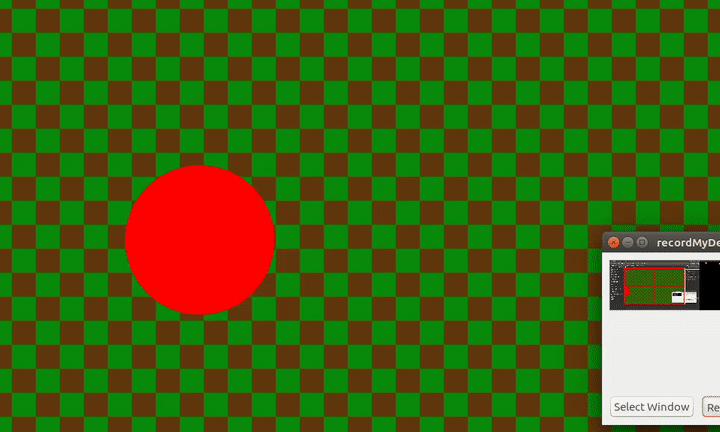Hi JGO!
I am currently creating a game that required lighting.
Currently, I have something working but that only works with 1 light.
I tried adding more lamps using an ArrayList but that failed.
What has to be changed to support multiple lights?
ArrayList<Light> lights = new ArrayList<Light>();
public void addRandomLight() { // Called on mouse-click
try {
lights.add(new Light(mouse.getX(), mouse.getY(), 200));
} catch (Exception e) {}
}
public void createLightMap(Graphics g) { // Called int render (fow now, gonna split it up eventially), after rendering the map
Graphics2D g2d = (Graphics2D) g;
RadialGradientPaint p = null;
for (Light l : lights) {
java.awt.geom.Point2D center = new java.awt.geom.Point2D.Float(l.x, l.y);
float radius = l.r;
float[] dist = {0.0f, 1.0f};
Color[] colors = {new Color(0.0f, 0.0f, 0.0f, 0.0f), Color.BLACK};
p = new RadialGradientPaint(center, radius, dist, colors);
g2d.setPaint(p);
g2d.setComposite(AlphaComposite.getInstance(AlphaComposite.SRC_OVER, 1f));
g2d.fillRect(0, 0, 1280, 736);
}
}