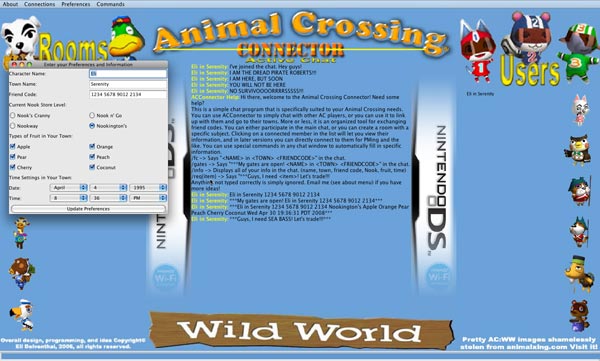Greetings. Below is a link to my permanent work in progress hobby chess program. The only aspect I am not satisfied with at the moment is the look and feel of the center control panel. Right now this JPanel has BorderLayout, and the Button panel is BorderLayout.NORTH, the JTextField is in its own JPanel that is BorderLayout.South. So you can see the Control area involves three JPanels
Anyways, I would welcome any suggestions on giving the center control area a more professional look and feel. Visual design is not my strength, and I don’t have a lot of time to spend on the topic right now.
You can try the game if you want, it is weak on strategy but pretty good with tactics if you give it the chance. Make the first move and click start if you want to play white, else just click start if you want to play black.