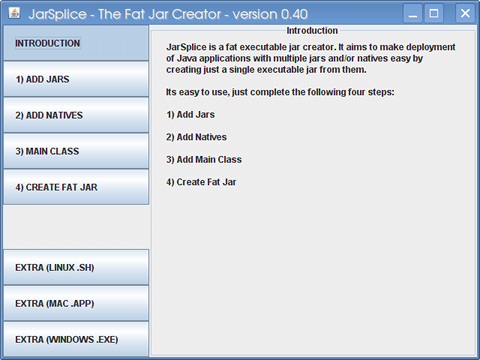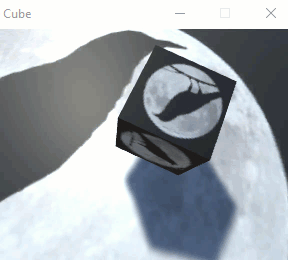Hello,
I need a tool that will create executable files (.exe for Windows, .app for macOS, and executable file for Linux, for example: “.sh”). I want to make builds from Window for three OS.
I tried JarSplice. But this tool has problems with LWJGL3.
First problem. For example, if you want to create .exe you need to add these two JARs:
- lwjgl-glfw.jar
- lwjgl-glfw-natives-windows.jar
But these JARs contains the same files:
- glfw.dll.sha1
- glfw32.dll.sha1
JarSplice shows the error message:
[quote]duplicate entry: glfw.dll.sha1
[/quote]
I solved this problem. I deleted duplicate files (for example, glfw.dll.sha1) from lwjgl-glfw.jar and another JARs. Windows build works correctly. Please, try on your computer with Windows: TheQuad_Windows.zip
Second problem (Linux). JarSplice creates the .sh file with CRLF but Linux requires LF. You can run the build on Linux: TheQuad_Linux.zip But you need manually to delete CR on Linux at the beginning of the .sh file. I tried to replace CRLF with LF, please, try it on your computer with Linux: TheQuad_Linux.zip
Third problem (macOS). JarSplice creates an executable file that does not work on macOS. Please, try to run: TheQuad_macOS.zip