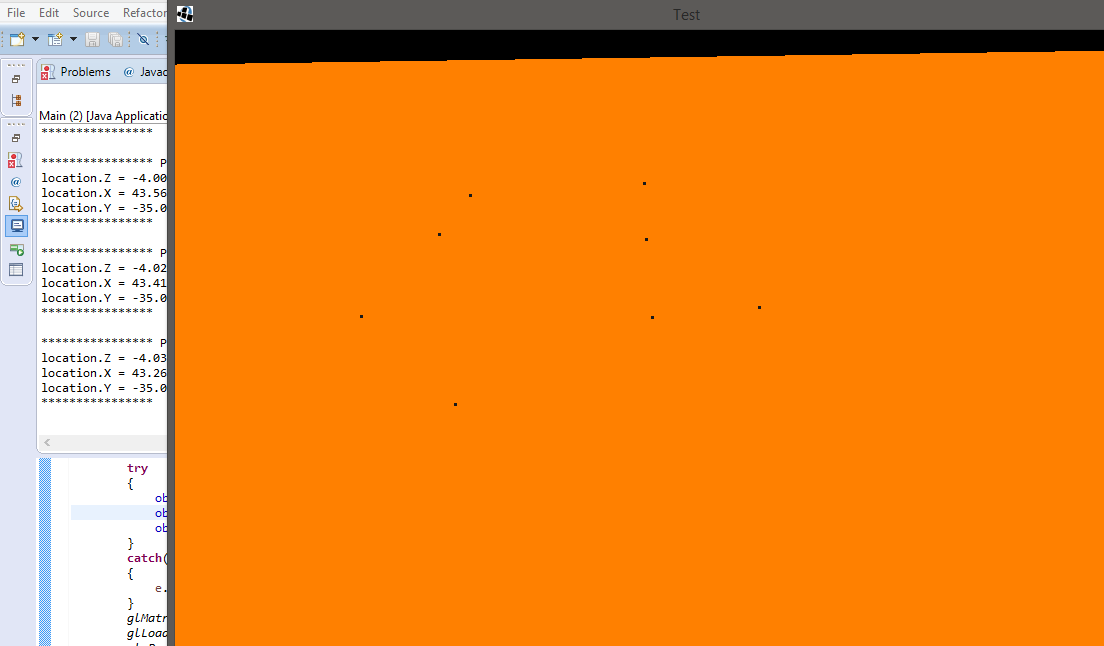Hello ,
(sorry for the long intro I just wanted to say that I actually worked on this)
I’m a newbie in JOGL, I’m working on creating a 3D world where I can move around and navigate through, I was trying to create the objects from the shapes that are already in JOGL such as (GL_QUADS, GL_POLYGON , etc …) and texture them, I’ve done a lot of works into this project and I created some simple shapes such as a Sky (using 5 QUADS), a house (using 4 QUADS as walls), and other objects as well such as TV’s, Table’s and other stuff, but the problem is that creating those objects using these simple shapes would take me forever and also kinda impossible…
SO to keep it short I want to load .obj 3D files into my world and so far I searched but without any results, I can’t find any OBJ loaders that are simple or even any complex ones with a good tutorial so if anyone can guide me through one that will be very much appreciated.
Sincerely ,
Lawa