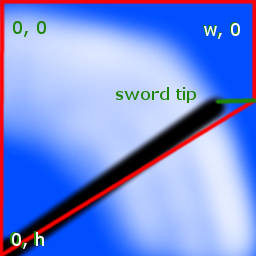Hi everybody, I’m making a 2d fighting game and I’d like to make swipe effect when i attack with a sword like in this example :
http://image.noelshack.com/fichiers/2015/33/1439603685-swipeeffect.png
Swipes effect are used in many many games involving sword battles so I thought that this will be an easy task, but man I just don’t get how can I do this.
My only “solution” is to make the blade of the sword generate fadeing-out rectangles at it’s position every milliseconds but this is really costly, it makes the computer manage like one thousand entities just for the swipe.
Is there a general way of doing it?

 I’m currently working on something that may resolve it but we’ll see
I’m currently working on something that may resolve it but we’ll see