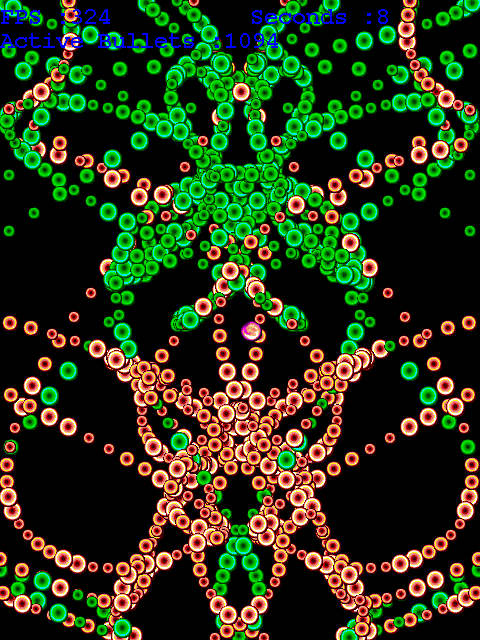New upload using acceletated graphics:
http://rel.phatcode.net/junk.php?id=137
Nope, but I saw some really cool videos of it on youtube.
I’m one of the handful of guys who like shmups.
BTW, updated the upload. Should be 2x faster now as I’ve found a way to force accelerated sprites from this site:
http://www.cokeandcode.com/index.html?page=tutorials
somehow changing this code:
for( int i = 0; i < numImages; i++ )
{
int j = i * 4;
int x = texcoords[j];
int y = texcoords[j+1];
int w = texcoords[j+2];
int h = texcoords[j+3];
sprites[i] = image.getSubimage( x, y, w, h );
}
to this:
GraphicsConfiguration gc = GraphicsEnvironment.getLocalGraphicsEnvironment().getDefaultScreenDevice().getDefaultConfiguration();
for( int i = 0; i < numImages; i++ )
{
int j = i * 4;
int x = texcoords[j];
int y = texcoords[j+1];
int w = texcoords[j+2];
int h = texcoords[j+3];
BufferedImage im = image.getSubimage( x, y, w, h );
sprites[i] = gc.createCompatibleImage( im.getWidth(),im.getHeight(),Transparency.BITMASK );
sprites[i].getGraphics().drawImage( im,0,0,null );
}
Gave me about 2x performance boost on my dual-core 1.7 ghz laptop and 4x performance boost on my 1 ghz netbook (both with intel GFX). :*)
Try to test it again and see if the FPS gets higher. It should cap at about 900 because of the sleep(1).