My latest project:
A 3D game. Construction-based similar to Minecraft, but with a difference. A big difference.
I will not be using cubes
(For the landscape. Characters will by made from cubes because it’s easier and looks reasonable)
New Screenshots:
For more, see my posts below, or check out my blog.
Old Stuff:
I started off with cubes because they were easy to render. But a box looks boring, so I made a sphere:
http://dl.dropbox.com/u/99583484/3D/Sphere.png
Then, I messed around with trig functions and randomness:
http://dl.dropbox.com/u/99583484/3D/Broken%20Sphere.png
Then, I was ready… to do Hexagon Prisms:
http://dl.dropbox.com/u/99583484/3D/Hexagon.png
I may use triangle prisms instead once I create the world, because hexagons make it impossible to create flat surfaces. Then again, I may not. It’s too early to decide.
Anyway, I had better get back to work. I will post updates as I get cool things working.
EDIT: There are currently NO optimizations in place. That explains the FPS drop in one of the screenshots.
EDIT 2: Some optimizations in place.


 (Even though they got me confused about uniforms ;))
(Even though they got me confused about uniforms ;))
 these would make some epic looking overhangs/mountainsides
these would make some epic looking overhangs/mountainsides 