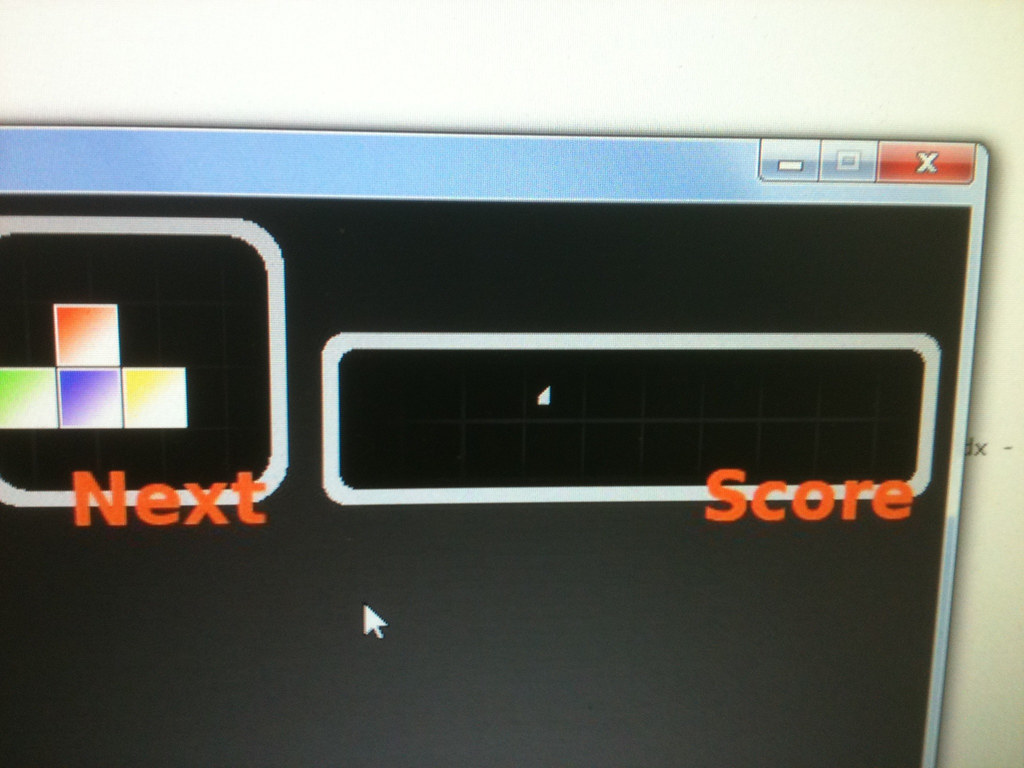I followed the on the slick website to create a tetris clone. The code was a bit off and needed some adjustments. To render the players score, it uses the TrueTypeFont class, which is now depricated. After google searching, I found a suggestion to use the AngelCodeFont, and to create a font file using a tool called Hiero. I created the file, and setup the code, however my text seems to render quite funny or not at all. By funny, I mean it almost looks as if it’s too big, and is cut off for where i placed it. I used 12px Arial font, and no luck. Here’s a screen of what I am experiencing:
Any suggestions? Here’s how im using the AngelCodeFont class: