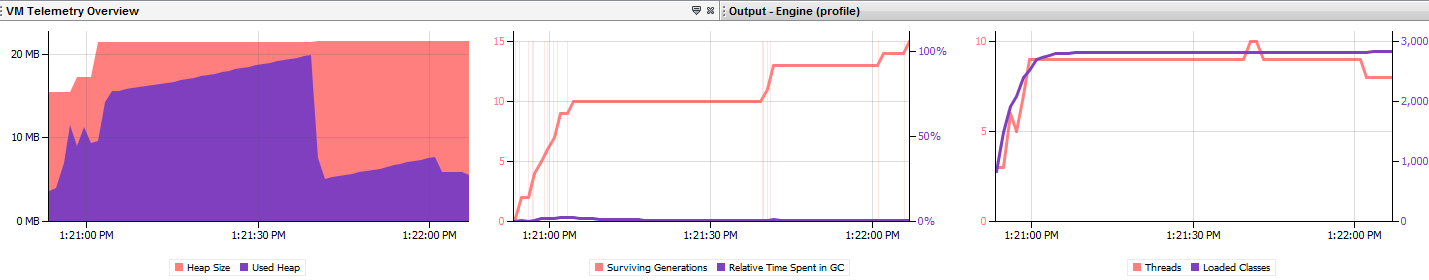I used to think it was random, but not anymore. Basically I have a game that is a top-down, 2d and tile-based. There is smooth animation from tile to tile. At least for the first minute or so. I put the game down for a while because I could not figure out why, after a minute or so, it would start stuttering. Then I noticed while profiling it that once the heap space starts filling up and the garbage collector switches on, then that is when the game slows down.
In the heap space panel, the slowdown happens right after that first steep drop in used heap space.
I’ve had a few basic computer science classes, but 90% of what I know is self taught, so this is getting to be outside my ability to think through. I just wanted to know if someone here could help me out, give me a kick in the pants for overlooking something stupid maybe? Also I’m not sure what else to provide, but will post whatever is asked for. Thanks.