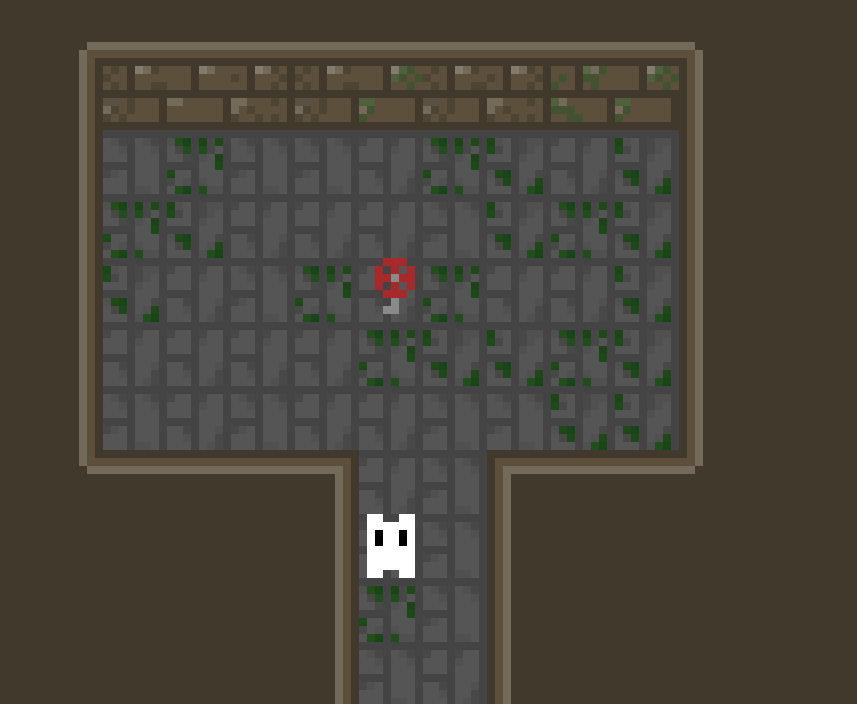* As of now this game is just a toy project. However, maybe some day it’ll be considered game worthy. *
Finally, something other than a 1D shooter project, amirite?
However, with all seriousness, for the last day or two I took my current random dungeon generator system and decided to take it in a completely different direction. I was frustrated with the amount of content that would go into a good Rogue-Like and rather over-whelmed with school, and all the other stressors in life. I went to bed a defeated man, but when I rose the next morning, I awoke determined to code. So here’s the exact paper description I wrote down for the game:
Basically, you run around this sewer system in search of a valve that will stop the water from spreading. You can improve your chances by impeding the water’s spread by tossing out player-made barriers or closing, and opening floodgates. You have 15 seconds of oxygen which can be used to swim through flooded hallways in search of an air pocket, and such.
The game is in alpha 0.0.7.
Current Features:
- Random sewer generation
- Efficient water spreading
- Player is able to place barriers (Currently limitless)
- Player-made barriers are destroyed after being exposed to water long enough.
- Floodgates
- Some form of a GUI.
- Classes
- Inventory
- A bunch of fun items I don’t feel like typing again.
Planned Features:
- Better artwork.
- Persistent upgradable player that you can buff up for each run.
- Perhaps enemies to fight or traps?
Download the launcher!
https://dl.orangedox.com/KdkcGZ586ptjzMR9di/Floodgate%20Launcher.jar
I recommend putting the launcher in its own folder because it makes its a new directory called files.
Arrow keys to move, and Space to generate a new map.
Space next to a chest will open it and put it’s contents in your inventory. Left-Shift now makes the player sprint however this uses oxygen. Inventory is now swapped to the I key, and the numpad now works as well to toggle the Floodgates. M toggles map focus. If you have it of course. ESC will either close the game, or any popups open on the screen. Single click in the inventory to drag, double click to use an item, and right click to view more info on an item.
Controls: WASD - Movement. SPACE to turn valve. Click to place barrier. Press 1 to toggle red doors, press 2 to toggle green doors, and press 3 to toggle blue doors.
Github:
Trello:
Screenshots:
New Generation Showcase
v7 Item Showcase

Ice Potion Showcase
Potion of Duplication Showcase
Mini-Map (Live updating too  )
)
Inventory Management and Gear
Inventory and Placing/Removing Demonstration
Source code for random generation
It’s a paste bin.
Feel free to critique my code as I’m sure there are better ways to go about this. This is just the first way that worked for me.