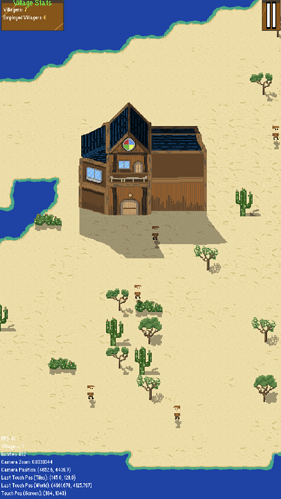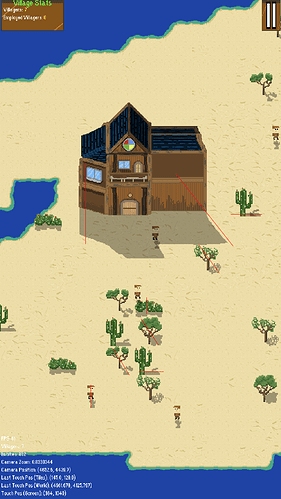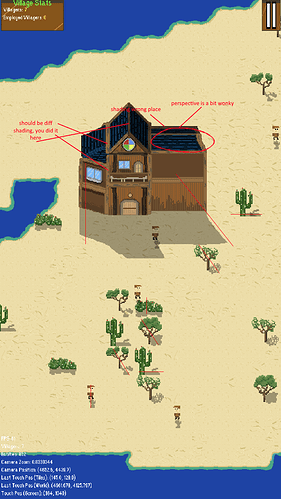Hello!
I’m currently developing a village simulator for iOS - I’m a programmer and have just started doing pixel art a few weeks ago.
I drew everything so far and would like some feedback on the screenshot - particularly in the building. I would love help with knowing what looks good and what doesn’t (talking purely art, ignore UI).Thank you!