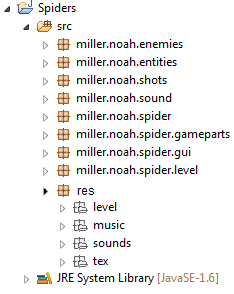I have a game completely done, but I need to make a runnable jar of it. I have a res folder with subfolders that contain textures and sounds and midi music.
The images and sounds load perfectly, but the midi files, while they play when I run the game in eclipse, they do not run when I play the game as a runnable jar.
The problem is with the file loading. I checked and the game is throwing an IOException when I try to load the file.
I do not have this problem with other resources. Can anyone help me out here? I need to get the game runnable in the next few hours.
Thanks