Okay, so I’m trying to run this code as a applet.
import org.newdawn.slick.AppGameContainer;
import org.newdawn.slick.BasicGame;
import org.newdawn.slick.Color;
import org.newdawn.slick.GameContainer;
import org.newdawn.slick.Graphics;
import org.newdawn.slick.SlickException;
public class Test extends BasicGame {
public Test() {
super("Image Test");
}
public void init(GameContainer container) throws SlickException {
}
public void render(GameContainer container, Graphics g) {
g.setColor(Color.red);
g.fillRect(0,0,640,480);
}
public void update(GameContainer container, int delta) {
}
public static void main(String[] argv) {
try{
AppGameContainer container = new AppGameContainer(new Test());
container.setDisplayMode(640,480,false);
container.start();
}
catch(SlickException e){
}
}
public void keyPressed(int key, char c) {
}
}
And I got these files in my folder
and this is my HTML file:
<applet code="org.lwjgl.util.applet.AppletLoader"
archive="lwjgl_util_applet.jar, lzma.jar"
codebase="."
width="640" height="480">
<param name="al_title" value="Applet Test">
<param name="al_main" value="org.newdawn.slick.AppletGameContainer">
<param name="game" value="Test">
<param name="al_logo" value="appletlogo.png">
<param name="al_progressbar" value="appletprogress.gif">
<param name="al_jars" value="test.jar, lwjgl.jar, slick.jar">
<param name="al_windows" value="windows_natives.jar">
<param name="al_linux" value="linux_natives.jar">
<param name="al_mac" value="macosx_natives.jar">
<param name="separate_jvm" value="true">
</applet>
getting this error:
Java Plug-in 1.6.0_21
Using JRE version 1.6.0_21-b07 Java HotSpot(TM) Client VM
User home directory = C:\Users\cyanprime
----------------------------------------------------
c: clear console window
f: finalize objects on finalization queue
g: garbage collect
h: display this help message
l: dump classloader list
m: print memory usage
o: trigger logging
q: hide console
r: reload policy configuration
s: dump system and deployment properties
t: dump thread list
v: dump thread stack
x: clear classloader cache
0-5: set trace level to <n>
----------------------------------------------------
basic: Added progress listener: sun.plugin.util.GrayBoxPainter$GrayBoxProgressListener@1a1c887
basic: Plugin2ClassLoader.addURL parent called for file:/H:/applettest/lwjgl_util_applet.jar
basic: Plugin2ClassLoader.addURL parent called for file:/H:/applettest/lzma.jar
network: Cache entry not found [url: file:/H:/applettest/lwjgl_util_applet.jar, version: null]
security: Accessing keys and certificate in Mozilla user profile: null
security: Loading Root CA certificates from C:\Program Files (x86)\Java\jre6\lib\security\cacerts
security: Loaded Root CA certificates from C:\Program Files (x86)\Java\jre6\lib\security\cacerts
security: Loading Deployment certificates from C:\Users\cyanprime\AppData\LocalLow\Sun\Java\Deployment\security\trusted.certs
security: Loaded Deployment certificates from C:\Users\cyanprime\AppData\LocalLow\Sun\Java\Deployment\security\trusted.certs
security: Loading certificates from Deployment session certificate store
security: Loaded certificates from Deployment session certificate store
security: Validate the certificate chain using CertPath API
security: Obtain certificate collection in Root CA certificate store
security: Obtain certificate collection in Root CA certificate store
security: Start to check whether root CA is replaced
security: The root CA has been replaced
security: No timestamping info available
security: Found jurisdiction list file
security: Start checking trusted extension for this certificate
security: Start comparing to jurisdiction list with this certificate
security: The CRL support is disabled
security: The OCSP support is disabled
security: This OCSP End Entity validation is disabled
security: Checking if certificate is in Deployment denied certificate store
security: Checking if certificate is in Deployment permanent certificate store
network: Cache entry not found [url: file:/H:/applettest/lwjgl_util_applet.jar, version: null]
network: Cache entry not found [url: file:/H:/applettest/lwjgl_util_applet.jar, version: null]
security: Loading certificates from Deployment session certificate store
security: Loaded certificates from Deployment session certificate store
security: Validate the certificate chain using CertPath API
security: Obtain certificate collection in Root CA certificate store
security: Obtain certificate collection in Root CA certificate store
security: Start to check whether root CA is replaced
security: The root CA has been replaced
security: No timestamping info available
security: Found jurisdiction list file
security: Start checking trusted extension for this certificate
security: Start comparing to jurisdiction list with this certificate
security: The CRL support is disabled
security: The OCSP support is disabled
security: This OCSP End Entity validation is disabled
security: Checking if certificate is in Deployment denied certificate store
security: Checking if certificate is in Deployment permanent certificate store
network: Cache entry not found [url: file:/H:/applettest/lwjgl_util_applet.jar, version: null]
basic: Plugin2ClassLoader.getPermissions CeilingPolicy allPerms
basic: Applet loaded.
basic: Applet resized and added to parent container
basic: PERF: AppletExecutionRunnable - applet.init() BEGIN ; jvmLaunch dt 559690 us, pluginInit dt 1291987 us, TotalTime: 1851677 us
Loaded image: jar:file:/H:/applettest/lwjgl_util_applet.jar!/appletlogo.png
Loaded image: jar:file:/H:/applettest/lwjgl_util_applet.jar!/appletprogress.gif
network: Cache entry not found [url: file:/H:/applettest/lzma.jar, version: null]
security: Loading certificates from Deployment session certificate store
security: Loaded certificates from Deployment session certificate store
security: Validate the certificate chain using CertPath API
security: Obtain certificate collection in Root CA certificate store
security: Obtain certificate collection in Root CA certificate store
security: Start to check whether root CA is replaced
security: The root CA has been replaced
security: No timestamping info available
security: Found jurisdiction list file
security: Start checking trusted extension for this certificate
security: Start comparing to jurisdiction list with this certificate
security: The CRL support is disabled
security: The OCSP support is disabled
security: This OCSP End Entity validation is disabled
security: Checking if certificate is in Deployment denied certificate store
security: Checking if certificate is in Deployment permanent certificate store
basic: Loading Java Applet ...
network: Cache entry not found [url: file:/H:/applettest/lzma.jar, version: null]
network: Cache entry not found [url: file:/H:/applettest/lzma.jar, version: null]
security: Loading certificates from Deployment session certificate store
security: Loaded certificates from Deployment session certificate store
security: Validate the certificate chain using CertPath API
security: Obtain certificate collection in Root CA certificate store
security: Obtain certificate collection in Root CA certificate store
security: Start to check whether root CA is replaced
security: The root CA has been replaced
security: No timestamping info available
security: Found jurisdiction list file
security: Start checking trusted extension for this certificate
security: Start comparing to jurisdiction list with this certificate
security: The CRL support is disabled
security: The OCSP support is disabled
security: This OCSP End Entity validation is disabled
security: Checking if certificate is in Deployment denied certificate store
security: Checking if certificate is in Deployment permanent certificate store
network: Cache entry not found [url: file:/H:/applettest/lzma.jar, version: null]
basic: Plugin2ClassLoader.getPermissions CeilingPolicy allPerms
basic: Applet initialized
basic: Removed progress listener: sun.plugin.util.GrayBoxPainter$GrayBoxProgressListener@1a1c887
basic: Applet made visible
basic: Starting applet
basic: completed perf rollup
basic: Applet started
basic: Told clients applet is started
This occurred while 'Downloading packages'
java.lang.Exception: Unable to get input stream for lwjgl.jar
at org.lwjgl.util.applet.AppletLoader.getJarInputStream(AppletLoader.java:1172)
at org.lwjgl.util.applet.AppletLoader.downloadJars(AppletLoader.java:1062)
at org.lwjgl.util.applet.AppletLoader.run(AppletLoader.java:729)
at java.lang.Thread.run(Unknown Source)

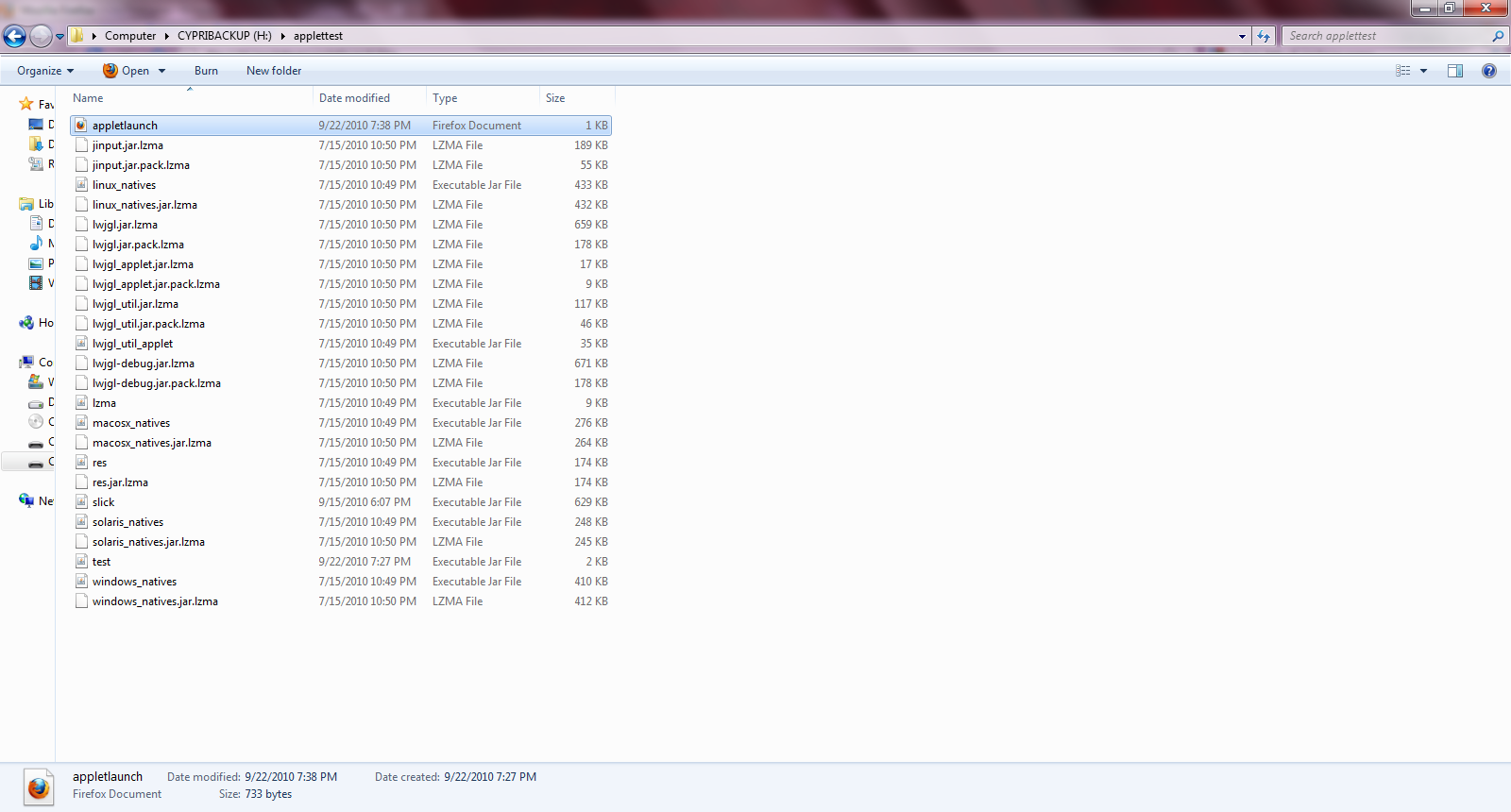
 For my applet, I use Scar once, then customize the HTML.
For my applet, I use Scar once, then customize the HTML.