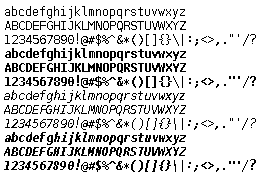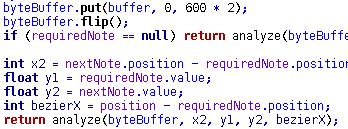To my surprise, there isn’t much information out there on how to organise Packages in the Eclipse. I don’t mind the tree view, but my problem is that I have just gotten into doing LibGDX work, and it’s a pain in the butt having 100 different packages on the package explorer and having to find my LibGDX projects.
Is there a way that I could say for example have all general Java programming in one folder in the Package explorer, and LibGDX related stuff in another folder, then if I want to access all my LibGDX projects, I can expand the LibGDX folder?
I am not sure if this really makes sense to people reading as I exhausted from work, but it’s just been a pet peeve of mine since I noticed the more I studied Java, the more my project explorer got cluttered and the harder it was to find what I was after.
Thanks in advance.
Also, I have spent several hours googling and looking on these forums to try and find some sort of solution which didn’t involve installing seperate plugins and such, but by the looks of things, I might have to.


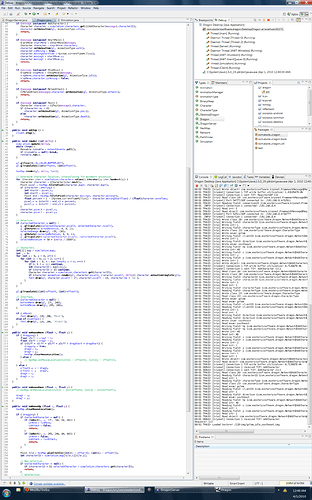
 I miss it, been traveling with a laptop for 2 years. It’s a massive M18x laptop with an 18.5" screen, but it’s no 30" screen.
I miss it, been traveling with a laptop for 2 years. It’s a massive M18x laptop with an 18.5" screen, but it’s no 30" screen.