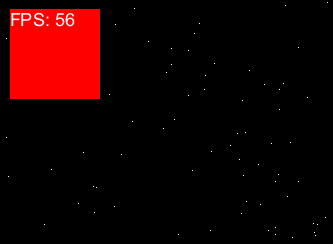SlickUtil is just a subset of Slick2D; i.e. the “core” classes pulled out. The SlickUtil download is a little outdated, as development has been progressing with Slick2D on bitbucket (led by the community). If you want the latest version with more bug fixes, you’d be better off pulling Slick2D in full and not using the outdated SlickUtil.
UnicodeFont is by far the worst implementation of text in Slick2D. It’s extremely slow, depends on AWT, buggy, inflexible, etc. Loading Arial can take up to 3 full seconds on my system, whereas any AngelCodeFont will be loaded in milliseconds. (Appears to be a Mac or Java2D specific bug, see below.)
UnicodeFont also seems to have a bug which is why you need to disable texturing. The proper solution (I think) is not to disable/re-enable texturing every frame, but instead do the following at the end of your game’s init():
TextureImpl.bindNone();
(This is just a guess based on past bugs – let me know if it works.)
If Hiero is giving you issue, you can use the more robust font tool from TWL and simply export the font definition as text.
http://twl.l33tlabs.org/themer/fonttool.jnlp
Really you shouldn’t UnicodeFont or TrueTypeFont except for very quick prototyping, or when you absolutely need font generation on the fly.
Regarding the problem, enable blending before you initialize the UnicodeFont to see if that resolves it.



 I’ve tried it before.
I’ve tried it before. I wrote UnicodeFont a long time ago, but it isn’t all
I wrote UnicodeFont a long time ago, but it isn’t all  that’s fine)
that’s fine)