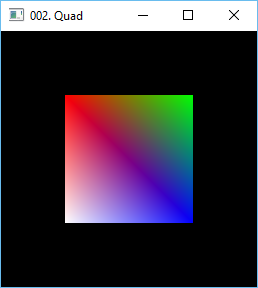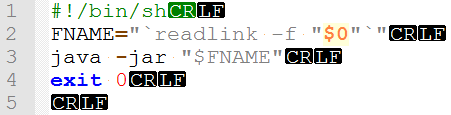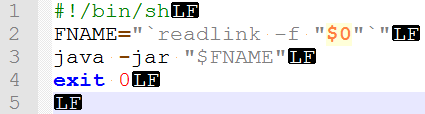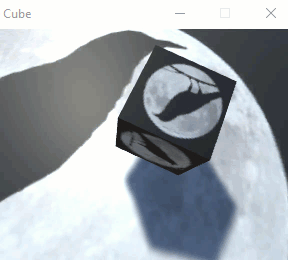Your Unity demo is terribly slow on my machine. This similar demo (tutorialspoint.com) using WebGL without Unity is much faster:
<!doctype html>
<html>
<body>
<canvas width = "570" height = "570" id = "my_Canvas"></canvas>
<script>
/*============= Creating a canvas ======================*/
var canvas = document.getElementById('my_Canvas');
gl = canvas.getContext('experimental-webgl');
/*========== Defining and storing the geometry ==========*/
var vertices = [
-1,-1,-1, 1,-1,-1, 1, 1,-1, -1, 1,-1,
-1,-1, 1, 1,-1, 1, 1, 1, 1, -1, 1, 1,
-1,-1,-1, -1, 1,-1, -1, 1, 1, -1,-1, 1,
1,-1,-1, 1, 1,-1, 1, 1, 1, 1,-1, 1,
-1,-1,-1, -1,-1, 1, 1,-1, 1, 1,-1,-1,
-1, 1,-1, -1, 1, 1, 1, 1, 1, 1, 1,-1,
];
var colors = [
5,3,7, 5,3,7, 5,3,7, 5,3,7,
1,1,3, 1,1,3, 1,1,3, 1,1,3,
0,0,1, 0,0,1, 0,0,1, 0,0,1,
1,0,0, 1,0,0, 1,0,0, 1,0,0,
1,1,0, 1,1,0, 1,1,0, 1,1,0,
0,1,0, 0,1,0, 0,1,0, 0,1,0
];
var indices = [
0,1,2, 0,2,3, 4,5,6, 4,6,7,
8,9,10, 8,10,11, 12,13,14, 12,14,15,
16,17,18, 16,18,19, 20,21,22, 20,22,23
];
// Create and store data into vertex buffer
var vertex_buffer = gl.createBuffer ();
gl.bindBuffer(gl.ARRAY_BUFFER, vertex_buffer);
gl.bufferData(gl.ARRAY_BUFFER, new Float32Array(vertices), gl.STATIC_DRAW);
// Create and store data into color buffer
var color_buffer = gl.createBuffer ();
gl.bindBuffer(gl.ARRAY_BUFFER, color_buffer);
gl.bufferData(gl.ARRAY_BUFFER, new Float32Array(colors), gl.STATIC_DRAW);
// Create and store data into index buffer
var index_buffer = gl.createBuffer ();
gl.bindBuffer(gl.ELEMENT_ARRAY_BUFFER, index_buffer);
gl.bufferData(gl.ELEMENT_ARRAY_BUFFER, new Uint16Array(indices), gl.STATIC_DRAW);
/*=================== SHADERS =================== */
var vertCode = 'attribute vec3 position;'+
'uniform mat4 Pmatrix;'+
'uniform mat4 Vmatrix;'+
'uniform mat4 Mmatrix;'+
'attribute vec3 color;'+//the color of the point
'varying vec3 vColor;'+
'void main(void) { '+//pre-built function
'gl_Position = Pmatrix*Vmatrix*Mmatrix*vec4(position, 1.);'+
'vColor = color;'+
'}';
var fragCode = 'precision mediump float;'+
'varying vec3 vColor;'+
'void main(void) {'+
'gl_FragColor = vec4(vColor, 1.);'+
'}';
var vertShader = gl.createShader(gl.VERTEX_SHADER);
gl.shaderSource(vertShader, vertCode);
gl.compileShader(vertShader);
var fragShader = gl.createShader(gl.FRAGMENT_SHADER);
gl.shaderSource(fragShader, fragCode);
gl.compileShader(fragShader);
var shaderprogram = gl.createProgram();
gl.attachShader(shaderprogram, vertShader);
gl.attachShader(shaderprogram, fragShader);
gl.linkProgram(shaderprogram);
/*======== Associating attributes to vertex shader =====*/
var _Pmatrix = gl.getUniformLocation(shaderprogram, "Pmatrix");
var _Vmatrix = gl.getUniformLocation(shaderprogram, "Vmatrix");
var _Mmatrix = gl.getUniformLocation(shaderprogram, "Mmatrix");
gl.bindBuffer(gl.ARRAY_BUFFER, vertex_buffer);
var _position = gl.getAttribLocation(shaderprogram, "position");
gl.vertexAttribPointer(_position, 3, gl.FLOAT, false,0,0);
gl.enableVertexAttribArray(_position);
gl.bindBuffer(gl.ARRAY_BUFFER, color_buffer);
var _color = gl.getAttribLocation(shaderprogram, "color");
gl.vertexAttribPointer(_color, 3, gl.FLOAT, false,0,0) ;
gl.enableVertexAttribArray(_color);
gl.useProgram(shaderprogram);
/*==================== MATRIX ====================== */
function get_projection(angle, a, zMin, zMax) {
var ang = Math.tan((angle*.5)*Math.PI/180);//angle*.5
return [
0.5/ang, 0 , 0, 0,
0, 0.5*a/ang, 0, 0,
0, 0, -(zMax+zMin)/(zMax-zMin), -1,
0, 0, (-2*zMax*zMin)/(zMax-zMin), 0
];
}
var proj_matrix = get_projection(40, canvas.width/canvas.height, 1, 100);
var mo_matrix = [ 1,0,0,0, 0,1,0,0, 0,0,1,0, 0,0,0,1 ];
var view_matrix = [ 1,0,0,0, 0,1,0,0, 0,0,1,0, 0,0,0,1 ];
view_matrix[14] = view_matrix[14]-6;
/*================= Mouse events ======================*/
var AMORTIZATION = 0.95;
var drag = false;
var old_x, old_y;
var dX = 0, dY = 0;
var mouseDown = function(e) {
drag = true;
old_x = e.pageX, old_y = e.pageY;
e.preventDefault();
return false;
};
var mouseUp = function(e){
drag = false;
};
var mouseMove = function(e) {
if (!drag) return false;
dX = (e.pageX-old_x)*2*Math.PI/canvas.width,
dY = (e.pageY-old_y)*2*Math.PI/canvas.height;
THETA+= dX;
PHI+=dY;
old_x = e.pageX, old_y = e.pageY;
e.preventDefault();
};
canvas.addEventListener("mousedown", mouseDown, false);
canvas.addEventListener("mouseup", mouseUp, false);
canvas.addEventListener("mouseout", mouseUp, false);
canvas.addEventListener("mousemove", mouseMove, false);
/*=========================rotation================*/
function rotateX(m, angle) {
var c = Math.cos(angle);
var s = Math.sin(angle);
var mv1 = m[1], mv5 = m[5], mv9 = m[9];
m[1] = m[1]*c-m[2]*s;
m[5] = m[5]*c-m[6]*s;
m[9] = m[9]*c-m[10]*s;
m[2] = m[2]*c+mv1*s;
m[6] = m[6]*c+mv5*s;
m[10] = m[10]*c+mv9*s;
}
function rotateY(m, angle) {
var c = Math.cos(angle);
var s = Math.sin(angle);
var mv0 = m[0], mv4 = m[4], mv8 = m[8];
m[0] = c*m[0]+s*m[2];
m[4] = c*m[4]+s*m[6];
m[8] = c*m[8]+s*m[10];
m[2] = c*m[2]-s*mv0;
m[6] = c*m[6]-s*mv4;
m[10] = c*m[10]-s*mv8;
}
/*=================== Drawing =================== */
var THETA = 0,
PHI = 0;
var time_old = 0;
var animate = function(time) {
var dt = time-time_old;
if (!drag) {
dX *= AMORTIZATION, dY*=AMORTIZATION;
THETA+=dX, PHI+=dY;
}
//set model matrix to I4
mo_matrix[0] = 1, mo_matrix[1] = 0, mo_matrix[2] = 0,
mo_matrix[3] = 0,
mo_matrix[4] = 0, mo_matrix[5] = 1, mo_matrix[6] = 0,
mo_matrix[7] = 0,
mo_matrix[8] = 0, mo_matrix[9] = 0, mo_matrix[10] = 1,
mo_matrix[11] = 0,
mo_matrix[12] = 0, mo_matrix[13] = 0, mo_matrix[14] = 0,
mo_matrix[15] = 1;
rotateY(mo_matrix, THETA);
rotateX(mo_matrix, PHI);
time_old = time;
gl.enable(gl.DEPTH_TEST);
// gl.depthFunc(gl.LEQUAL);
gl.clearColor(0.5, 0.5, 0.5, 0.9);
gl.clearDepth(1.0);
gl.viewport(0.0, 0.0, canvas.width, canvas.height);
gl.clear(gl.COLOR_BUFFER_BIT | gl.DEPTH_BUFFER_BIT);
gl.uniformMatrix4fv(_Pmatrix, false, proj_matrix);
gl.uniformMatrix4fv(_Vmatrix, false, view_matrix);
gl.uniformMatrix4fv(_Mmatrix, false, mo_matrix);
gl.bindBuffer(gl.ELEMENT_ARRAY_BUFFER, index_buffer);
gl.drawElements(gl.TRIANGLES, indices.length, gl.UNSIGNED_SHORT, 0);
window.requestAnimationFrame(animate);
}
animate(0);
</script>
</body>
</html>