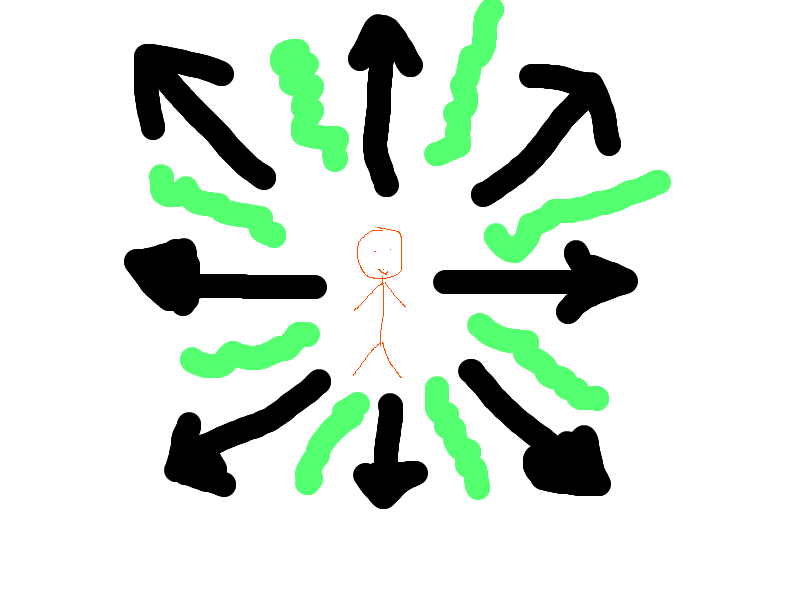Hello Everyone,
I need some help with something. Right now i have a play and i use the mouse to shoot the bullet. The bullet shoots towards the mouse fine and dandy. Basically I would like the change the image of the bullet when ever the bullet is at a certain Degree or Radian. Could someone help me. I supplied arrows and an image as to what i want to do.
Thank you.