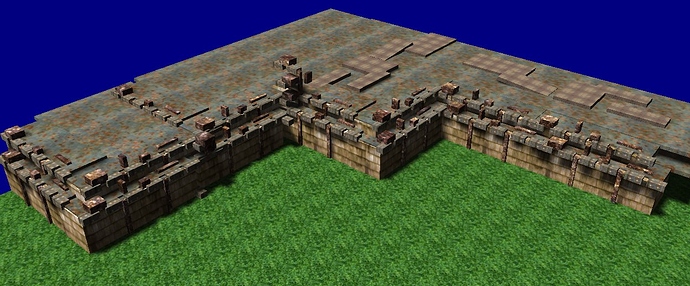Arising is a classic RTS.
I`ve created it some years ago for JavaME mobiles phone, but never managed to finish it.
So here is a port to standard Java.
It does not have all missions integrated. (I could do that if i find the time)
here the applet version:
http://rtsmaker.com/arisingApplet.html
and the standalone jar: http://rtsmaker.com/arising.jar (720kb)
and a very nicely edited webpage: http://rtsmaker.com/
I will work a bit more on the controls and implement sound-fx.
Until now it has still more of an alpha status.
Technical info: it uses plain normal Java2D, with some wrappers for the original JavaME code.
Most of the work was to move it from keypad controls to mouse+keyboard.
Most of the graphics (terrain, units) where made in the gamestudio WED leveleditor :persecutioncomplex: and then rendered isometrically and with
shadows + some GIMP editing. Was somehow the quickest way for me to make them.
The first missions are unlocked, and (since there is not save feature) the others can be restarted with
a “secret” levelcode you can look up when finishing a mission. (so 1990)
I appreciate you posting any annoying bugs and issues you find.
regards,
Damocles






 I would reeeally like some massive Command & Conquer music to put me in the mood. Perharps it´s on it´s way…?
I would reeeally like some massive Command & Conquer music to put me in the mood. Perharps it´s on it´s way…?