A Cup of Christmas Fear is my Ludum Dare 28 game entry ported over to Android, and polished more! I started development ~2 days ago, and I wanted to get some sort of feedback early on. I know this thread is in the WIP section, I will be using this to post about my game. But right now I’m wondering if anyone would be so kind as to run the game on their phone and show/tell me what it looks like? I want to make sure that the game is re-sizing itself correctly to fit different resolutions as this is my first time experimenting with Android development!
Here’s the download link:
https://dl.dropboxusercontent.com/u/3755963/XmasFear%20apk
Sorry I haven’t said more, I’m sleepy and I need to rest!
Like I said above, if anyone would be so kind as to test it out, and report back about how it looks, I’d be very grateful! It really isn’t at all complete yet, all you can do is move around a little.
Thanks!



 Well this is strange… On the bottom of the screen, there should be an image of snow. On the top there is another image of the title. It seems that the two images are never loaded or never bound? The white spaces are where the images should be
Well this is strange… On the bottom of the screen, there should be an image of snow. On the top there is another image of the title. It seems that the two images are never loaded or never bound? The white spaces are where the images should be  Still need to make the player slide along walls. Fixed an issue where there was a white rectangle rendered on screen in game, that should have been text!
Still need to make the player slide along walls. Fixed an issue where there was a white rectangle rendered on screen in game, that should have been text!