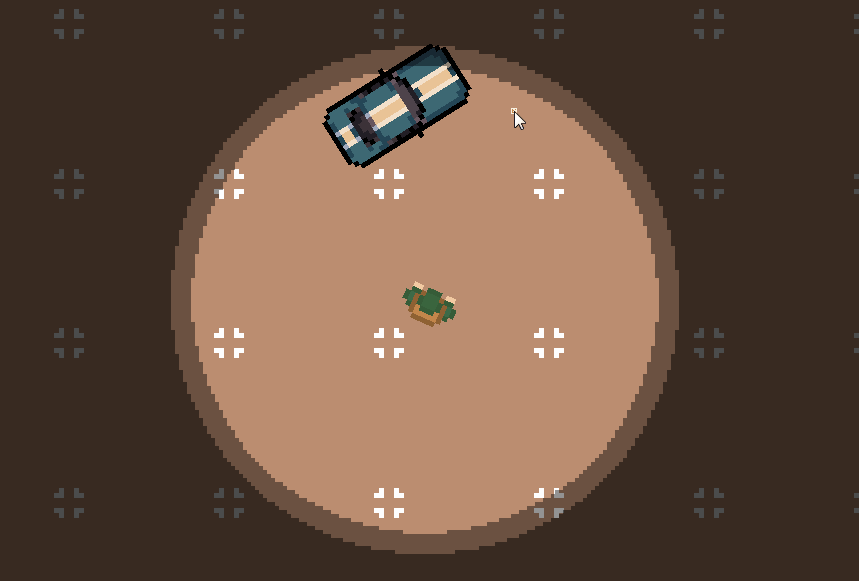Hello,
When it comes to graphic FX or shaders I am pretty clueless, I wanted to experiment with non Box2DLight lighting, something simple like this:
I found this code which seems pretty straight forward but it looks very inefficient, while it ran fine on my Windows PC which is a high spec it ran at around 30 FPS on my MacBook Air:
How might I achieve this, I am using LibGDX, making a game for PC (Windows/Mac)