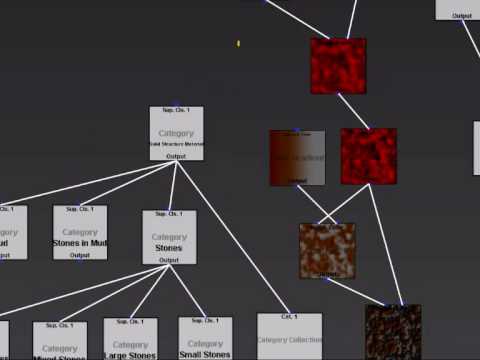Ah, I see… assumed it was. Well, that would have been pretty impressive. Good work on the trees and particles, nonetheless. Would be nice to hear some VST music.
I have worked with procedural level and vehicle creation, spectrograms, custom spectrums + some more.
Here is a video:
… and this time I use my own generative music in the video, but no VST effects/instruments are used. It is just Gervill and its emergency sound bank 
I have made an Applet version of the system that you can try if you like!
It is available here:
http://www.springworldgames.com/applets/nodesystem_demo.html
Instructions:
Right click with mouse to open menu. From there you can select one of the presets or add nodes (not documented in any way yet  ). Zoom in and out with ‘+’ and ‘-’ and pan with arrow keys. Click on a node to show and edit its properties.
). Zoom in and out with ‘+’ and ‘-’ and pan with arrow keys. Click on a node to show and edit its properties.
I am very curious about the following:
- Does it work on Mac? I have never tested any of my code on a Mac before

- Is the music playing in the “Music 1” preset? Just click on the little green “play” button on the node that says something about reverb/chorus. It is visible when the node is selected. A short delay (5 seconds) before the music starts is normal.
Excellent!
Music preset works on my Vista box. Still playing now after I loaded another preset… I must admit I find the music a bit twee, but it does charm me nonetheless… I have a big soft spot for generative music.
It would be nice to have more indication of what kind of data the various inputs / outputs take; maybe tooltips or a status bar could be useful here, also perhaps different graphics on different types of plug - colour coded should be fairly simple?
It did get stuck grinding my CPU at some point… nothing very complicated was going on as far as I could tell, it happened shortly after adding a gaussian blur to a star & increasing radius but I doubt that was the cause.
Anyway, it’s coming along really nicely. I’m interested where you plan to take this.
EDIT: and another thing… I reckon you should add the ability to put things into (reusable) sub-patches ASAP…
Thanks for trying it out xinaesthestic!
Yeah, the music is quite boring since there is really no variation in it. I have better examples that I am going to add but they are rather large 
The color coding for data types are a little bit tricky since there is no one-to-one match of colors. A simple method would be to color the ports green when you hover the mouse over a port or drag a connection. And yes, tooltips is a very good suggestion even for me since there are so many nodes now that is hard to keep track of. The application version has probably four times as many nodes 
The procedural gaussian blur has horrible performance. The fix image-based blur is much better since it makes a lot of simplifications.
Subpatches is actually available in the application version but then you have to save a graph first and add input and output nodes to it. Subpatches that can be part of a graph is coming since this is much easier to work with.
Thanks for all the comments!
Hi
It is an excellent procedural content generator and a source of inspiration for WYSIWYG game editors. The GUI is really intuitive. Is it possible to add its own nodes with its own new outputs and inputs?
It has limited support for this and you have to be able to save a graph to do that at the moment. You simply add input and output nodes (not available in the Applet) and then you can use it as a subnode.
I am very curious to test this on a mac. Has anyone done that?
I sent it to a friend but he got an UnsupportedClassVersionError.
Yes, I will get a mac myself soon 
He used a too “old” version of Java. Your software should work fine on Mac OS X 10.5 with Java 1.6.
I found some code for doing more advanced strokes here:
http://www.jhlabs.com/java/java2d/strokes/
Great stuff! I didn’t know how to draw text along curves before or how to use the Stroke interface.
I just had to put that into the node system and make another video. The video first shows some new light features and the stroke stuff starts at 1:11.
That is a pretty crazy system you have there!
It’s hard to watch the video because navigating around is very jerky. Looks like you use the keyboard to pan and zoom? Mouse click drag and wheel would be a lot smoother.
Thanks for pointing this out. There is a mouse click+drag+zoom but it doesn’t work very well.