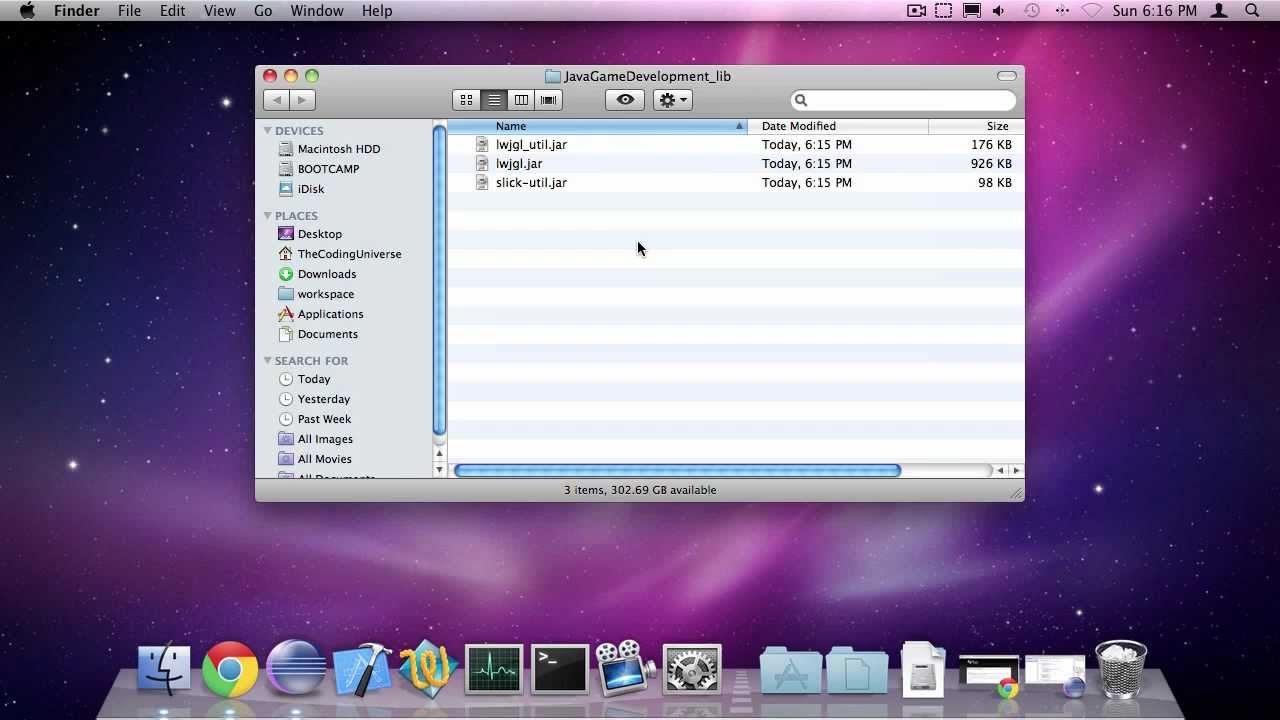Hi folks,
I have been following this forum as a guest for a while …
And I would like to join in 
I’m Dane, running Java in Eclipse, using Ubuntu (Linux).
Rather new to Java, but I have been coding for some years.
I have recently installed Slick (+lwjgl+phys2d) as mentioned by some of you.
Then I finally made a program, that was allowed to run on my wifes computer too (Tetris ;))
But when making a JAR file and trying to run it, I get the same error as GustavXIII.
That is when I create an export to Java/Runnable JAR-files, it gives me a:
“no lwjgl in java.library.path”
Then i tried to make a “normal” Java/JAR-file export, which results in an:
“Exception in thread “main” java.lang.NoClassDefFoundError: org/newdawn/slick/state/StateBasedGame”
As said, I’m new to Java, and I’ve spend last night and most of the day today (it’s almost 4pm in DK) making it work.
I hope that someone has a solution, or maybe a hint for me 
Regards
niq