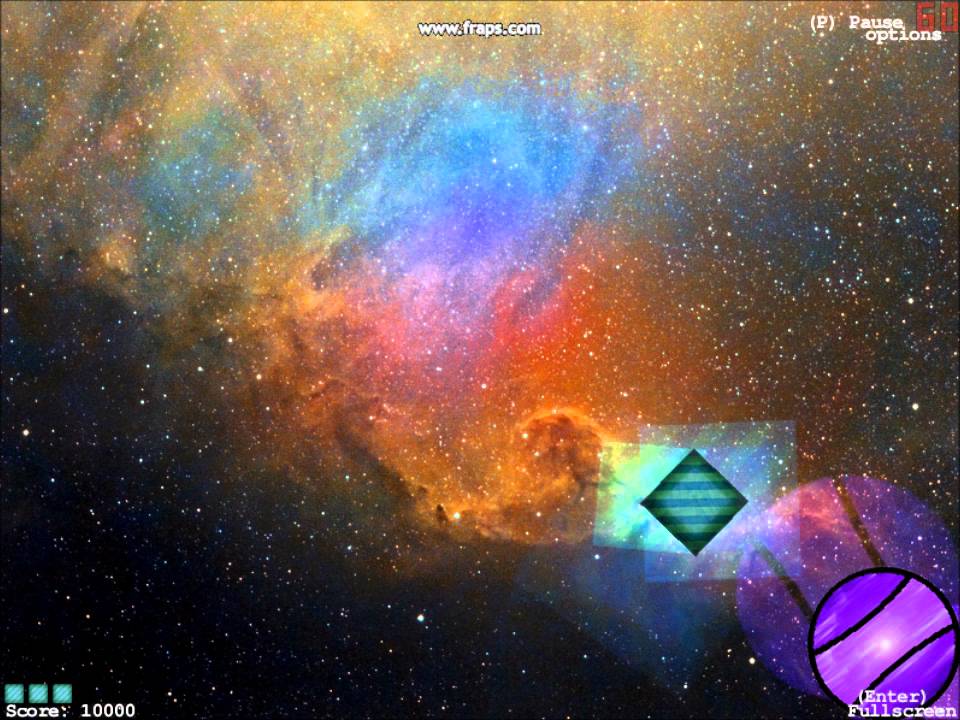Posted the code and more details on the technique here:
http://slick.cokeandcode.com/wiki/doku.php?id=alpha_maps

Starbound Lighting techneques...
You know that feeling, when you see a vid or play a game and really really wonder, how something was done? ;D Check this out: http://www.youtube.com/watch?v=F5d-USf69SU Thats a video from Tiyuri, Starbound (http://playstarbound.com/) developer,...