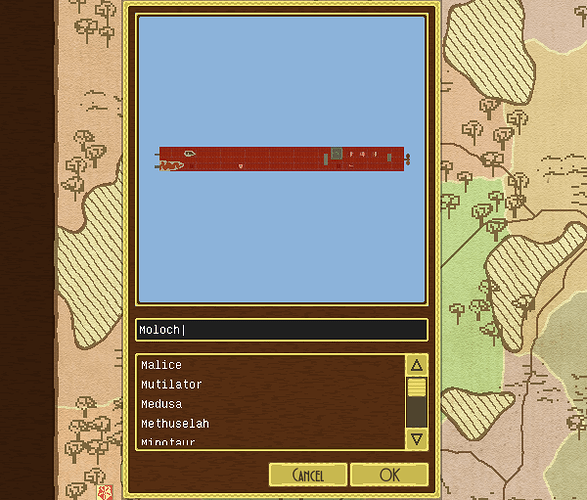Now that the weather here in Zurich is no longer boiling-hot, I’ve started streaming game development again. In the first stream, I worked on info overlays for the ship editor.
This is an idea that popped into my head a little while ago, actually while watching a video about Star Drive 2’s ship editor. Basically, it would be useful to have “heat map” style overlays for evaluating your ship designs.
I ended up with five overlays in the game. If you have suggestions for additional useful ones, do let me know.
Hit Points

This overlay lets you see which parts of your ship are fragile and may need reinforcement. Module hit points depend on adjacency - the more completely surrounded by other modules it is, the more robust. This means it can be useful to reinforce parts of your ship with struts.
In this example, you can see that most of the weapons are pretty fragile, but we can’t do that much about that - the turrets need a clear fire arc, so we can’t reinforce them. It might however be a good idea to armour them more heavily! The other weak point is the suspendium chamber at the top left, which we could reinforce with some struts.
Water

This overlay shows how long it takes for a crew member to carry water from the nearest fire point to a given module. In this design, everything is nice and green, as there’s lots of fire points all over the ship.
Repair Tools

The number of seconds to the nearest source of repair tools. Note that while there’s lots of tools, they’re all in the front and bottom of the ship, so it might be a good idea to swap out the corridor underneath the Suspendium chamber on the top left with another repair bay.
Ammunition

This overlay only highlights weapons that need ammunition, and shows the distance to the nearest ammo store. In this design, the weapons and ammo are very close to each other.
Coal

Finally, in this overlay the modules that require coal are coloured based on their distance to the nearest source of coal. And here you can see a pretty bad flaw in this design! The lower two engines and targeting computer are highlighted in red. Why? Well, if you carefully look at how the ship is connected up, the only way to get from the upper half of the ship, where the coal is, to the lower half, is by going nearly all the way to the front. So to get coal to the lower two engines, the crew has to tour most of the ship!
At least the Suspendium chambers aren’t affected by this, but it’s definitely something that needs fixing by the inclusion of a set of ladders at the rear of the ship.
So that’s overlays. Pretty useful, I think, and coming to a v7.2 near you soon! Right now, I have 8 to-do items left on the list for 7.2, and then I can get crackin’ on v8 and monsters:

Doom to those mariners who cross the path of the Aerial Kraken.